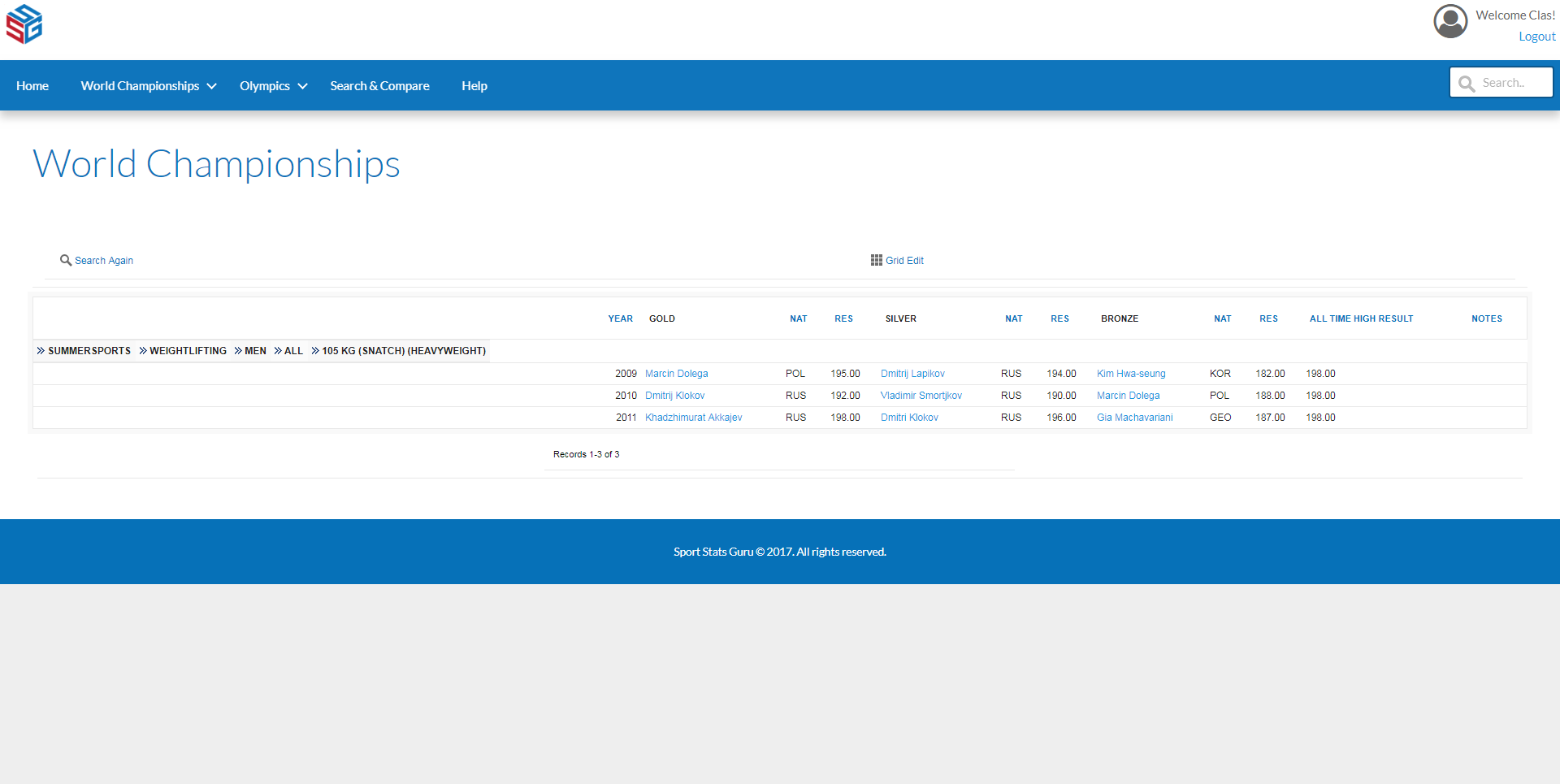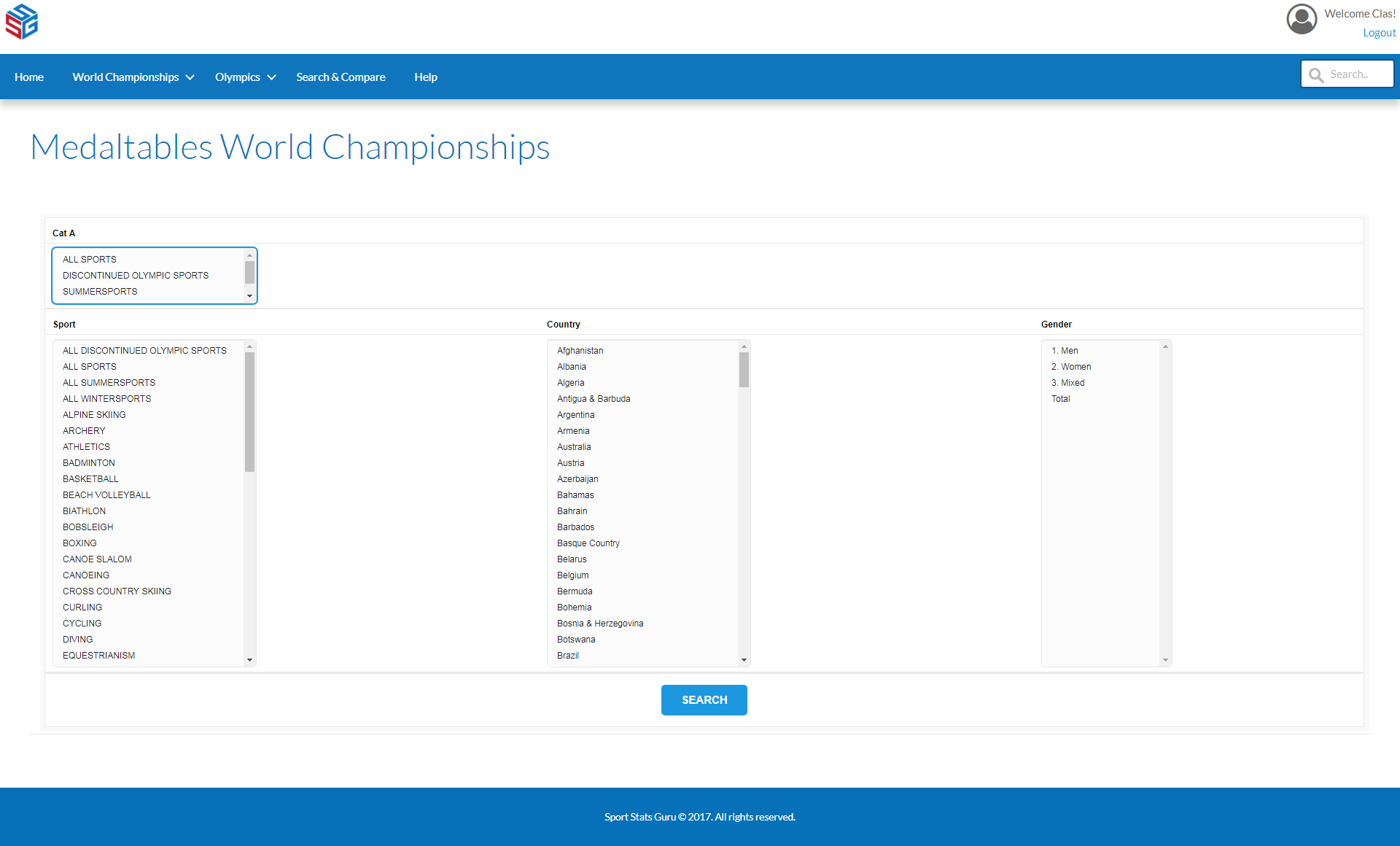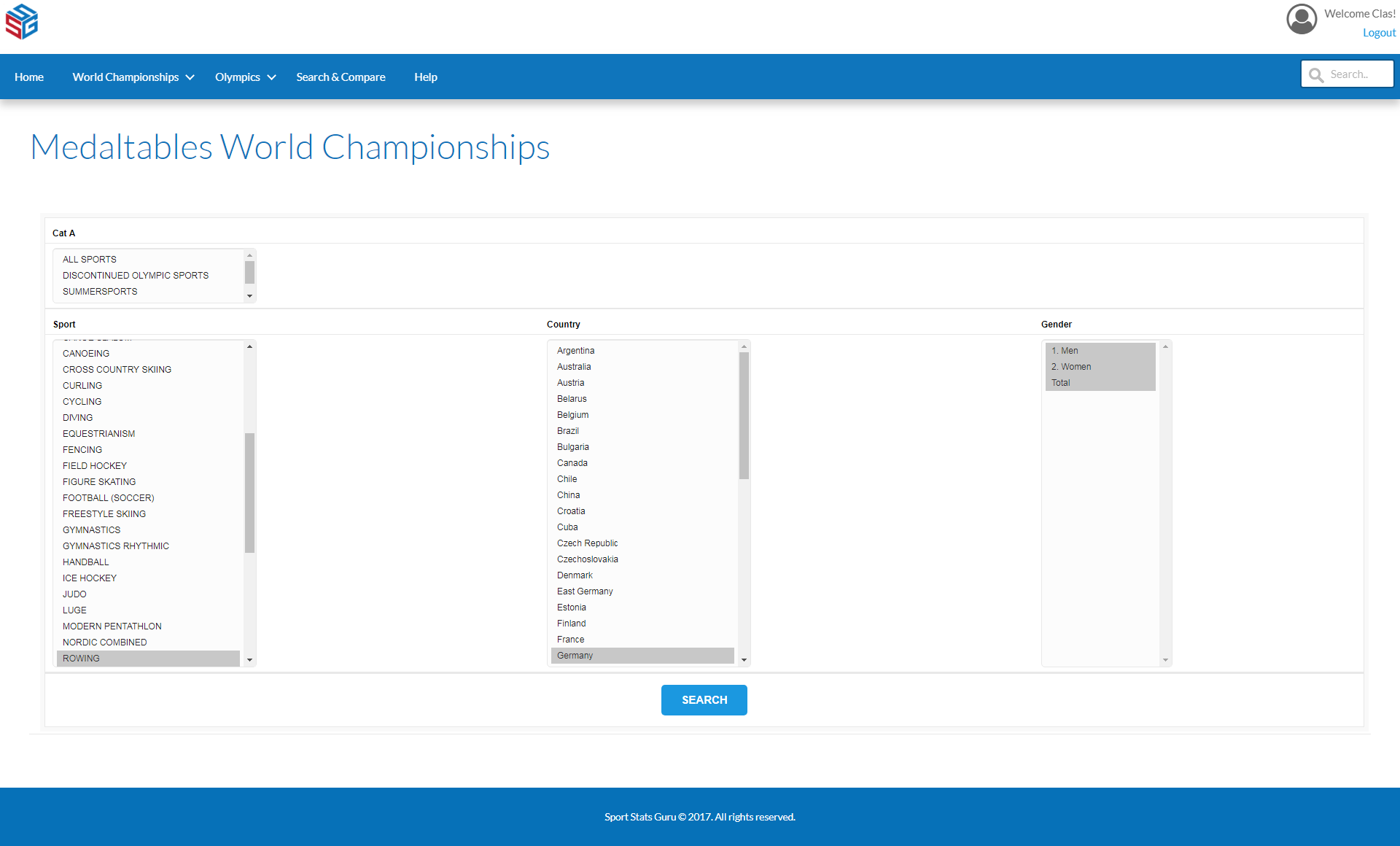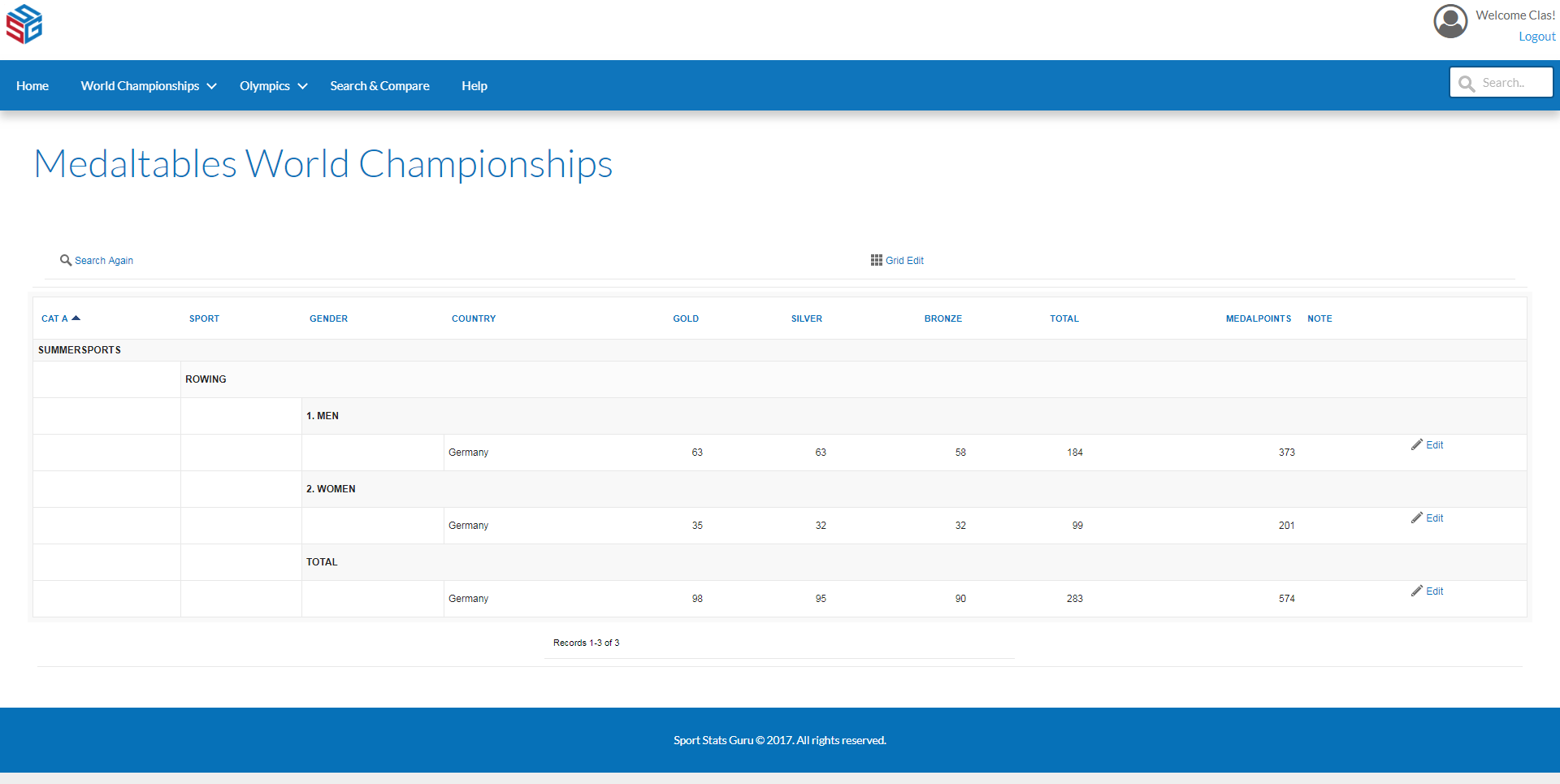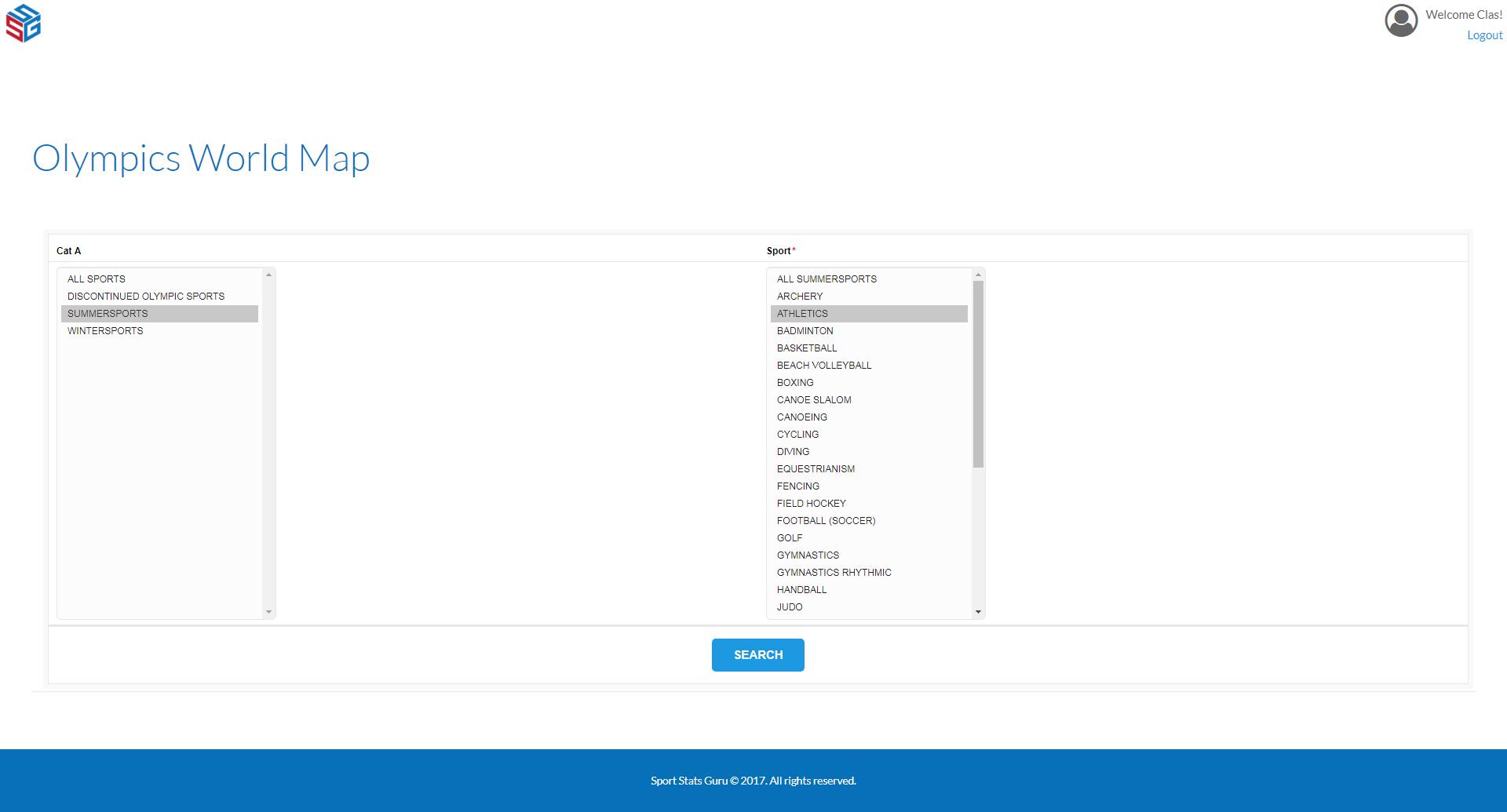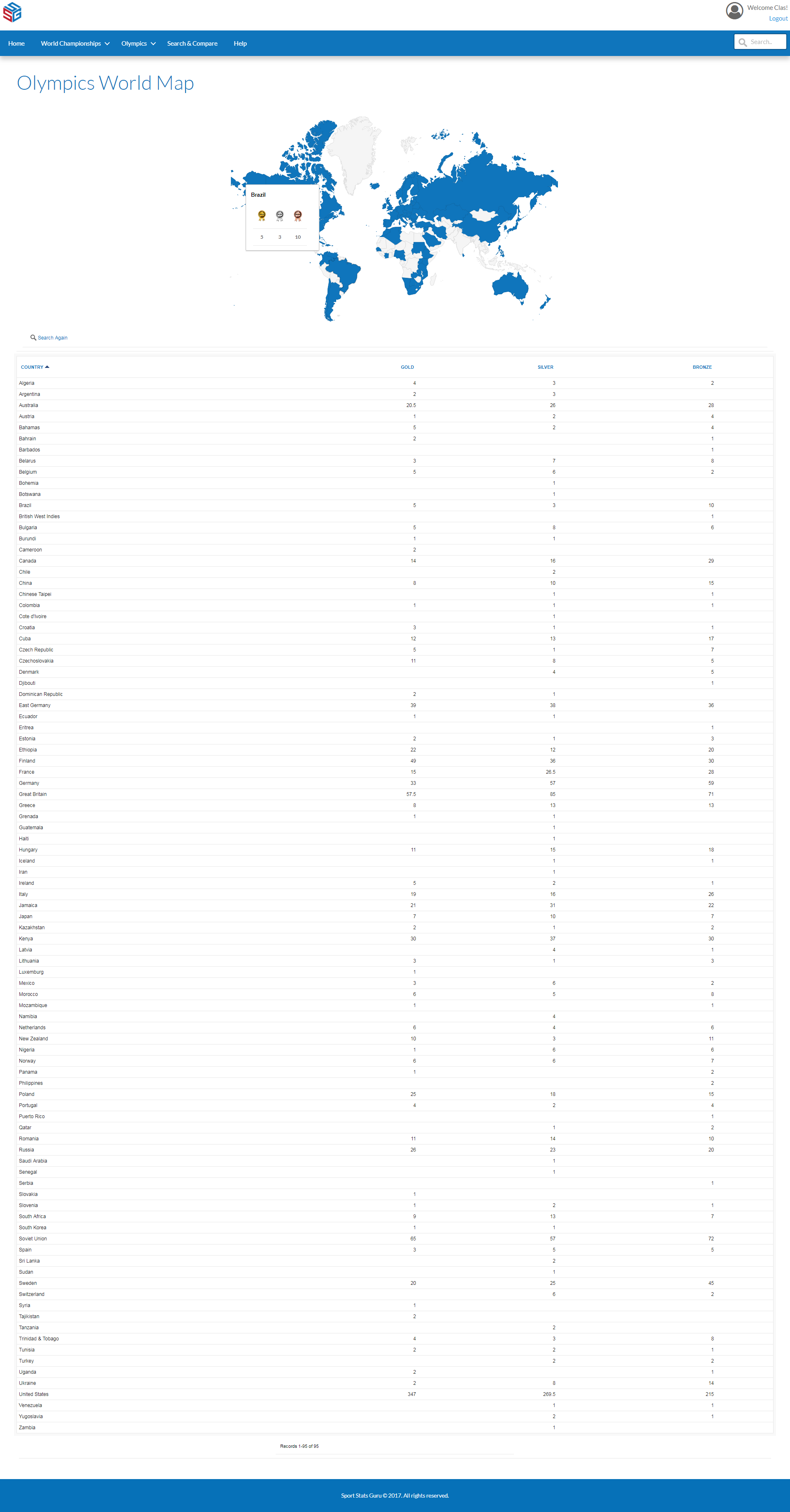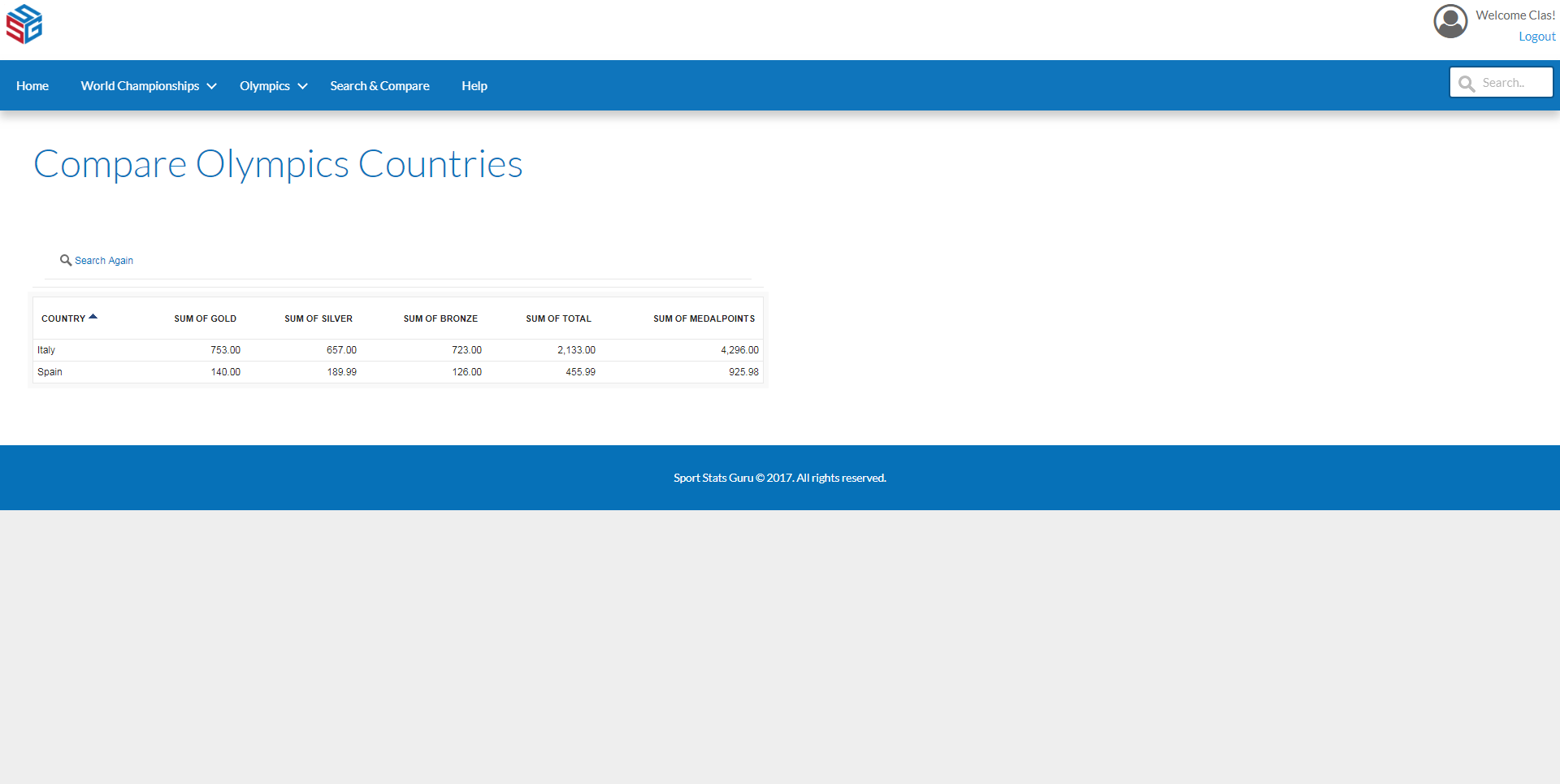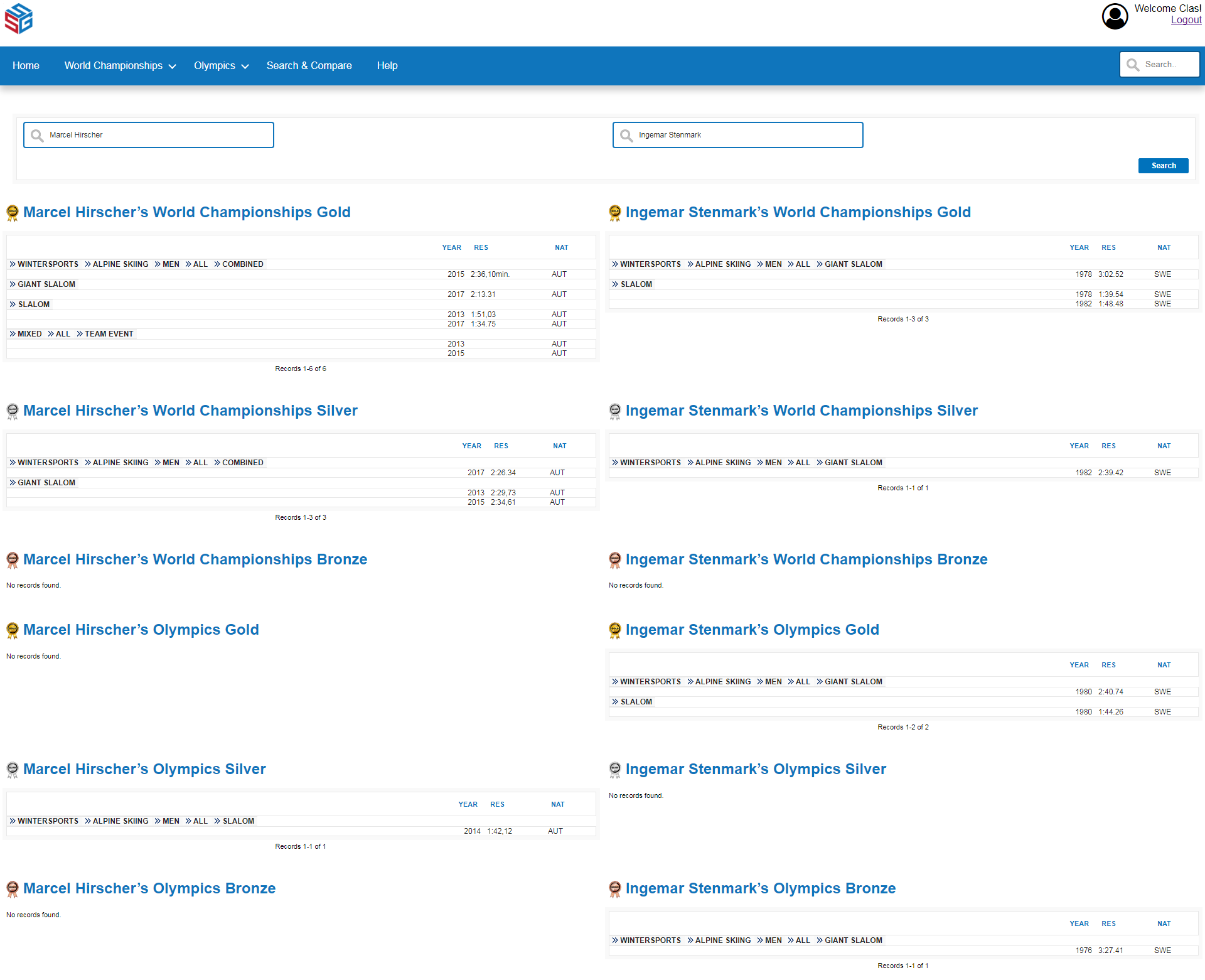SEARCHING THE DATABASES
There are four different databases: world championships results, world championships medaltables and dito for the Olympics. In addition to this there are three other features: the world map, the compare countries section and “search and compare”. Below you have some searching tips for each of these:
Just click World Championships or Olympics and a dropdown menu will appear, or click Search and Compare and you will get to that page.
For this example we click World Championships and “Results”, then the following will show itself:
In the World Championships menu on the blue bar we have four items in the dropdown menu: Results, Medaltables, World Map and Compare Countries. (You will have the same in the Olympics)
Now we are going to search for some specific results, say I want to know the 2009-11 weightlifting 105 kg mens snatch medalists. How will I go about to achieve this? First, you scroll down the list to weightlifting and mark that, then you go to “Gender” to the right and mark “men” then to “Type” and mark “all”, then to “Discipline” and mark “105 kg (snatch) (Heavyweight)” and finally you mark the years you are interested in the “year” section (“control” + left mouse click to include more than one year).
After doing this you should have the following view:
Ok, say I want to know the number of medals in the World Championships for a specific country. Click “Medaltables” in the World Championships drop down menu. Then the following view will appear:
For this example I would like to know all Germany’s medals in rowing divided by gender and total. Here’s what you do:
In the “Sport” section mark “Rowing”, in the “Country” section mark “Germany” and in the “Gender” section mark all the genders.
Then this should appear:
Next we can move to the Olympics section and try out the “World Map” feature. Click this in the “Olympics” drop down menu. This feature shows the countries that have earned medals in a given sport, all sports, wintersports, summersports and the discontinued Olympic sports. Say I want to know which countries have earned medals in athletics in the Olympics. First we mark “Summersports” or “All sports” in the “Cat A” section, then just mark “Athletics” in the “Sport” section and click “Search”.
Then this will appear on your screen:
All countries with an athletics medal in the Olympics are marked in blue and listed alphabetically with the number of gold, silver and bronze below the map. If you hoover over any given country on the World Map you will see their totals appearing in a box. (In the example above Brazils totals are shown).
Next we come to the feature “Compare countries”. Again we search the Olympics. Click “Olympics” and scroll down to “Compare countries”. Just click on two or more countries. For this example we choose Italy and Spain. Just press the control key for multiple selections.
Then you should have the following picture:
Finally, there is the “Search & compare” feature. Click that. Then you will get two separate search fields which allows you to compare two separate individuals in the databases. Say I want to compare the medals of Marcel Hirscher (this example was written before the 2018 Olympics) and Ingemar Stenmark. Just write those names in the search fields. (If you are unsure of the spelling or something else there is an autocomplete feature that can help you). All of the medals these two have earned in the World Championships and the Olympics will then appear as follows.
Enjoy!